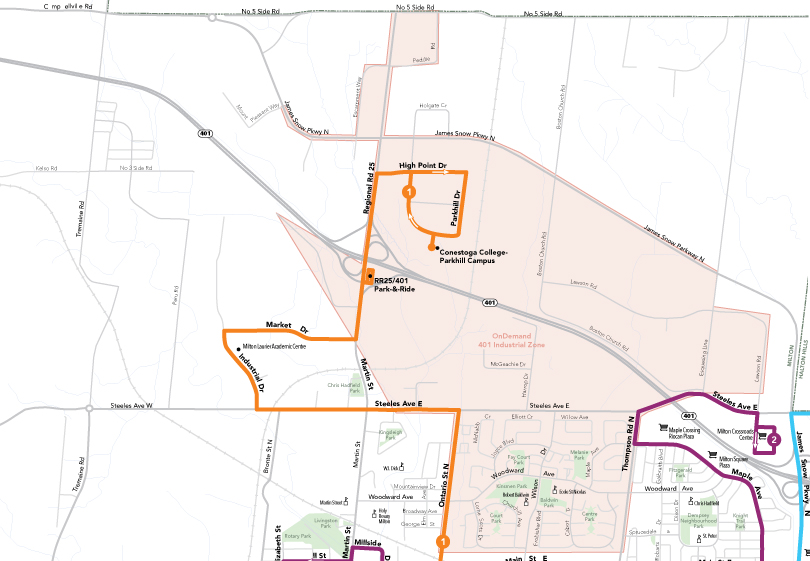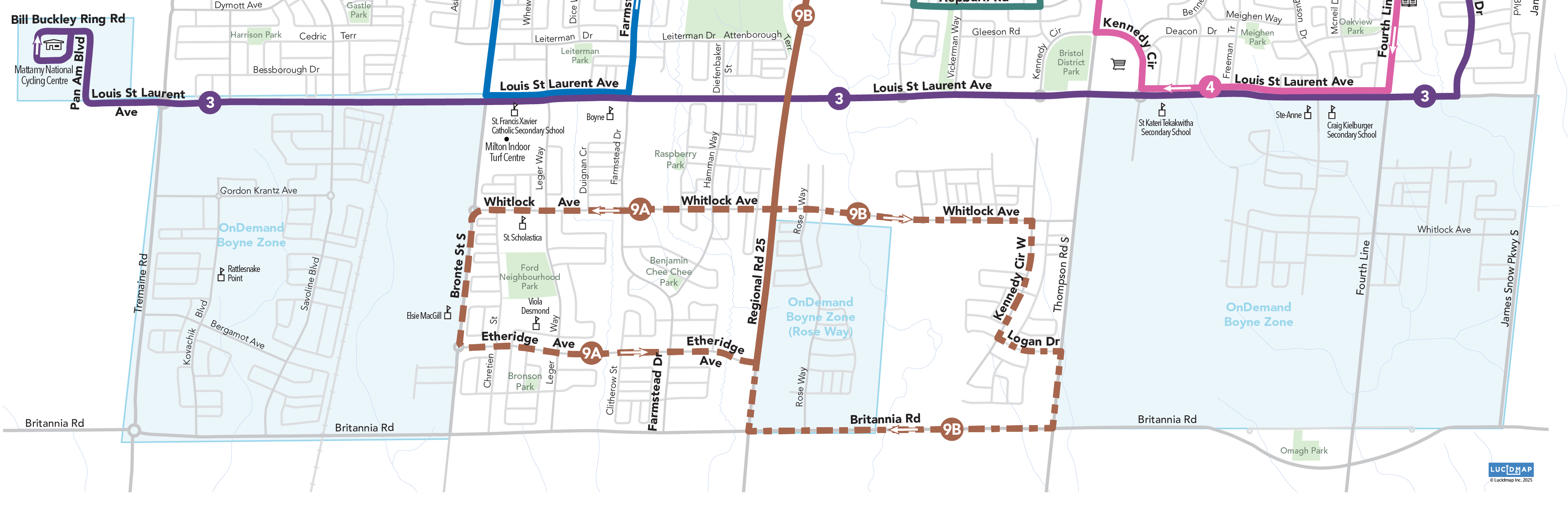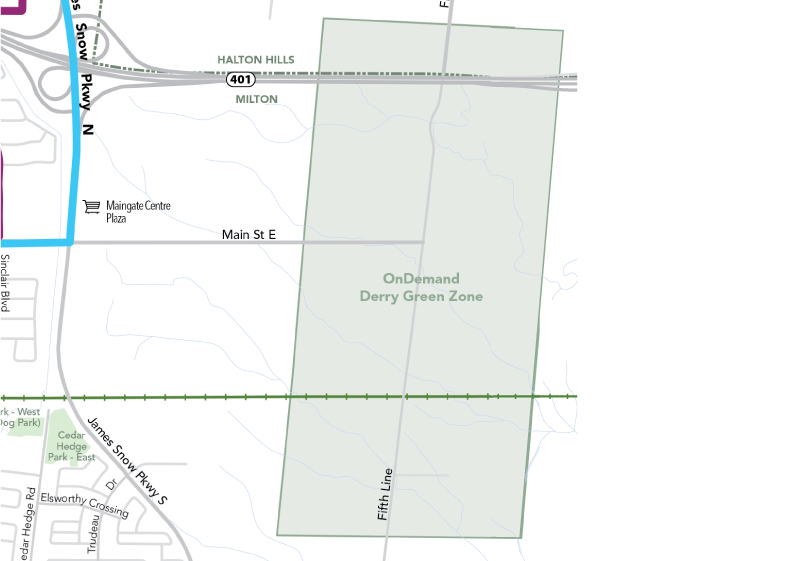Milton Transit OnDemand is a flexible, shared-ride service that provides transit without following a fixed route or schedule, booked via a mobile app. OnDemand transit connects passengers to/from available fixed route service at key transfer locations. Smaller-sized, fully accessible Milton Transit buses are used to deliver OnDemand services on OnDemand routes and to Milton Access+ passengers.
Hours of operation as of Sept. 2, 2025
-
Weekdays from 5:18 a.m. – 11:48 p.m.
-
Saturdays from 7 a.m. – 7:53 p.m.
- Sundays from 7:30 a.m. - 7:53 p.m.
- Statutory holidays: No service
To allow for bus travel time, please make sure you select your desired trip time to be:
-
At least 15 minutes from the start of the service day, and/or
-
No later than 40 minutes from the end of service day
How to book a trip
Milton Transit OnDemand optimizes trip bookings based on trip details, origins, destinations, transfers to/from fixed route services.
Website
Milton Transit OnDemand has a web booking tool, which is similar to the app experience, to optimize trip bookings based on trip details, origins, destinations, transfers to/from fixed route services.
1. Visit our web booking tool |
|
Confirm your origin and destination and select the number of passengers travelling together, then press the Request Ride button. Trip updates can be found on the webpage and a notification will be sent as the vehicle arrives. |
2. Pay your fare |
|
Transit tickets and passes can be purchased at open ticket agents. Customers may also purchase purchase tickets and passes through the mobile app or use exact cash for payment upon boarding the bus. If your trip requires a connection, ask the operator for a transfer as you board the first bus. |
Mobile App
Milton Transit OnDemand uses an app to optimize trip bookings based on trip details, origins, destinations, transfers to/from fixed route services.
1. Download Transit app |
|
Visit the Google Play or App Store to download. Use Transit App by entering your start and end locations and the time you want to travel. Transit App will check nearby bus schedules, Milton Transit OnDemand services, real-time updates, walking routes and more to give you multiple options depending on where and when you are travelling. |
2. Download Milton Transit OnDemand app |
|
Visit the Google Play or App Store to download. If your trip requires Inbound, Outbound or Stop-to-Stop OnDemand service, you can book the OnDemand portion of your trip using the Milton Transit OnDemand app. Select the OnDemand trip option in Transit App to automatically fill-in your trip details. Confirm your origin and destination and select the number of passengers travelling together, then press the Request Ride button. Trip updates can be found in the app and a notification will be sent as the vehicle arrives. |
3. Pay your fare |
|
Transit tickets and passes can be purchased at open ticket agents. Customers may also purchase tickets and passes through the mobile app or use exact cash for payment upon boarding the bus. If your trip requires a connection, ask the operator for a transfer as you board the first bus. |
If you don't have a smartphone or access to the website, please book your trip with an agent.
Call 905-875-5417 weekdays 8 a.m. – 7:30 p.m., or Saturdays 8 a.m. – 5:30 p.m. and Sundays 9 a.m. to 5 p.m.
Provide the agent with your basic information, location, intended destination and preferred departure or arrival time. The agent will confirm and provide trip details verbally.
Service areas
Check out the routes and service areas available for Milton Transit OnDemand passengers.
Quick facts about the service:
- Current fare policies apply to OnDemand service
- Passengers may book trips on-demand, same-day, or up to three days in advance
- Available to Milton access+ (specialized) transit passengers
Frequently asked questions
What if I have to cancel my ride? |
| You can cancel your ride at any time prior to boarding the bus. No-shows will be tracked. Frequent no-shows may be subject to an account suspension. |
How long will I have to wait? |
| The OnDemand app provides you with an estimate of your pick-up time before booking. You can also track your bus in real-time to see when your ride will arrive. Milton Transit OnDemand is a shared ride service and other customers might be scheduled to travel with you so it’s important to allow plenty of time to reach your destination. |
What if I don't have a smartphone? |
| If you don’t have access to a computer, smartphone or ability to use the app, call 905-875-5417 weekdays 8 a.m. to 7:30 p.m., Saturdays 8 a.m. to 5:30 p.m. and Sundays 9 a.m. to 5 p.m. You can book trips on-demand, same-day, or pre-book up to three days in advance. |
Do I have to schedule my trip everyday through the app? Is there an option to pre-book my trips for convenience? |
|
If you travel to/from work, reoccurring subscription can be pre-booked through the app, or by calling 905-875-5417. With this subscription in place, you will not have to schedule trips on a daily basis. You can also book single trips on-demand, same-day, or pre-book up to three days in advance. |
Cancellation and No-Show Policy |
If you can’t make your scheduled trip, please call the OnDemand reservation line at 905-875-5417 at least three hours before your pickup time to avoid a late cancellation.
|
Contact Us